Table of Contents
Introduction
Have you ever wished a portrait could come alive and express emotions, or even sing? This is the magic behind Emote Portrait Alive (EMO), a groundbreaking AI technology that’s redefining animation and storytelling.
Developed by researchers at Institute for Intelligent Computing (Alibaba Group), EMO is a revolutionary framework that bridges the gap between static images and dynamic, expressive videos.
EMO utilizes a unique audio-to-video diffusion model to create lifelike and expressive video portraits from a single image. Unlike traditional methods that rely on complex 3D models or facial landmark tracking, EMO works directly with audio, capturing the subtle nuances of speech and emotion for a more natural and dynamic result.
Examples of Emote Portrait Alive
1. Sora AI Lady singing Don’t Start Now by Dua Lipa
2. Leonardo DiCaprio singing Godzilla (Ft Juice World) cover by Eminem
3. Mona Lisa talking Shakespear’s Monologue
4. Joker dialogue from The Dark Night
How EMO works
Creating a digital portrait that appears to “come to life” with the integration of audio cues is a cutting-edge method that combines image processing and audio analysis technologies. Here’s a step-by-step breakdown based on the overview provided:
Step 1: Frames Encoding
- Collect Reference Image and Motion Frames: Begin by selecting a high-quality reference image of the character or person you wish to animate. Additionally, gather motion frames that depict the range of movements or expressions you intend to animate in the character.
- Deploy ReferenceNet: Use ReferenceNet, a specialized neural network, to analyze the reference image and motion frames. ReferenceNet is designed to extract detailed features from these inputs, focusing on key aspects like facial features, expressions, and movement cues.
Step 2: Audio Processing
- Preprocess Audio: Choose an audio clip that you want the animated portrait to react to. This could be a snippet of speech, music, or any sound that conveys the desired emotional tone or atmosphere.
- Use an Audio Encoder: Process the selected audio clip with a pretrained audio encoder. This encoder converts the audio into an embedding, a numerical representation that captures the essence of the sound’s characteristics and emotional cues.
Step 3: Diffusion Process
- Integrate Facial Region Mask with Multi-Frame Noise: Apply a facial region mask to the character’s image, overlaying it with multi-frame noise. This noise is not random but is generated to align with the movement patterns derived from the motion frames and audio cues.
- Generate Preliminary Facial Imagery: Use the integrated mask and noise as inputs to start generating dynamic facial imagery that reflects the character’s reactions to the audio embedding.
Step 4: Denoising and Attention Mechanisms
- Employ the Backbone Network: The Backbone Network is a deep neural network designed to refine and enhance the generated imagery. It performs a denoising operation to clear up artifacts and improve image quality.
- Apply Attention Mechanisms:
- Reference-Attention: This mechanism focuses on the features extracted by ReferenceNet, ensuring that the character’s identity and core visual attributes remain consistent throughout the animation.
- Audio-Attention: This focuses on the audio embedding, allowing the character’s movements and expressions to be influenced by the audio cues, thus creating a synchronized audio-visual experience.
Step 5: Temporal Adjustment
- Utilize Temporal Modules: Incorporate temporal modules to adjust the flow and velocity of the character’s movements. These modules analyze the sequence of generated images and audio embeddings to smooth out transitions and ensure natural motion.
Step 6: Finalizing the Animated Portrait
- Review and Refine: Examine the animated portrait in conjunction with the audio. Make necessary adjustments to ensure that the visual movements match the audio cues and that the character’s identity is preserved.
- Export the Final Animation: Once satisfied with the synchronization between the audio and visual elements and the overall quality of the animation, export the final product in the desired format for sharing or further use.
This method represents a sophisticated approach to creating animated portraits that are responsive to audio inputs, offering new possibilities for storytelling, digital art, and interactive media.
Unique Features of EMO
Here’s what makes EMO stand out:
- Seamless Transitions: EMO ensures smooth transitions between frames, resulting in fluid and realistic animation.
- Preserved Identity: Throughout the animation, EMO maintains the original portrait’s unique features, ensuring a consistent sense of the character.
- Expressive and Lifelike: The model can generate a wide range of emotions, from subtle smiles to laughter, bringing the portrait to life.
- Beyond Speech: EMO isn’t limited to spoken audio. It can also generate animations synced to singing voices, opening doors for creative music videos and other artistic expressions.
Usecases for EMO
The potential applications of EMO are vast and transformative:
- Animation and Storytelling: To bring life into static characters, creating captivating and interactive experiences for viewers.
- Personalized Avatars: To create a personal avatar that can express your emotions and reactions in real-time during video calls or online interactions.
- Education and Entertainment: To create engaging educational content,personalized learning experiences, and even interactive games.
Conclusion
While EMO is still under development, it represents a significant leap forward in AI-powered animation. As the technology continues to evolve, we can expect even more stunning and creative applications that blur the lines between image and reality.
Ready to learn more? Dive deeper into EMO on the project’s [GitHub repository] and explore some of the impressive results.
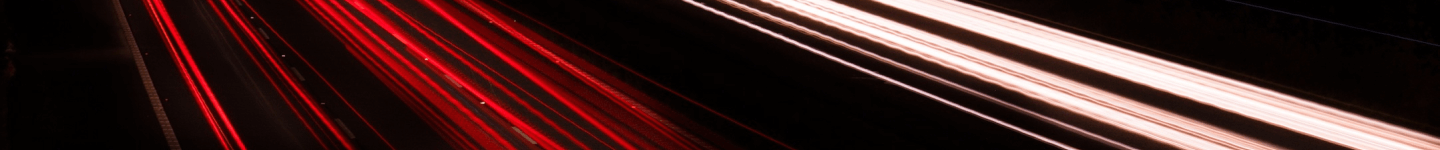

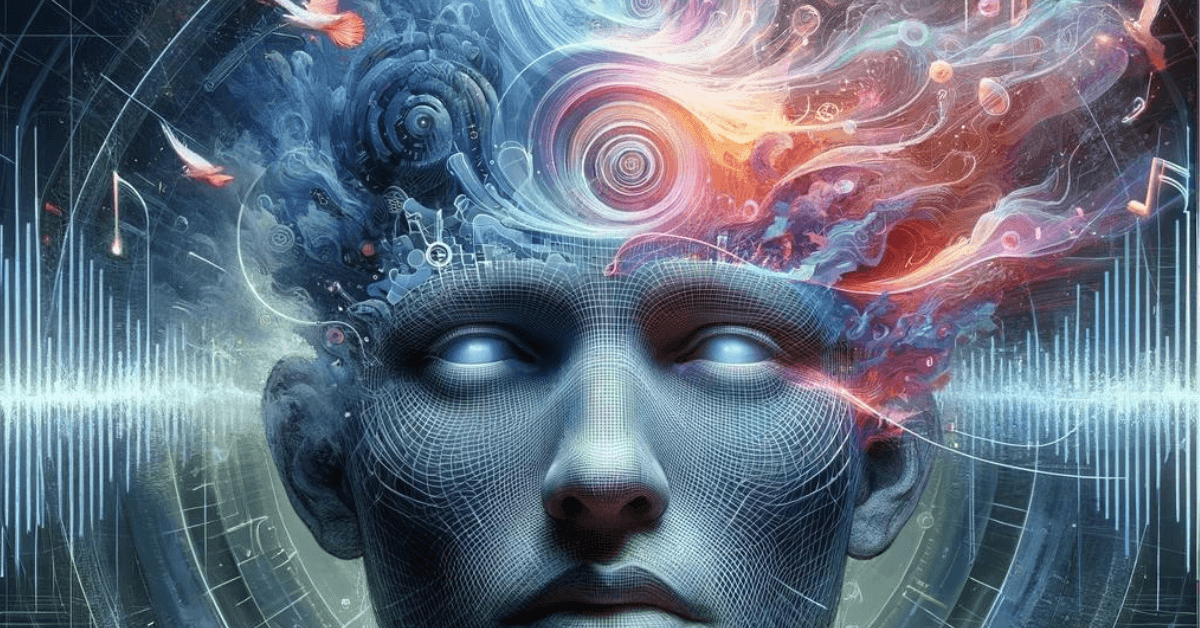
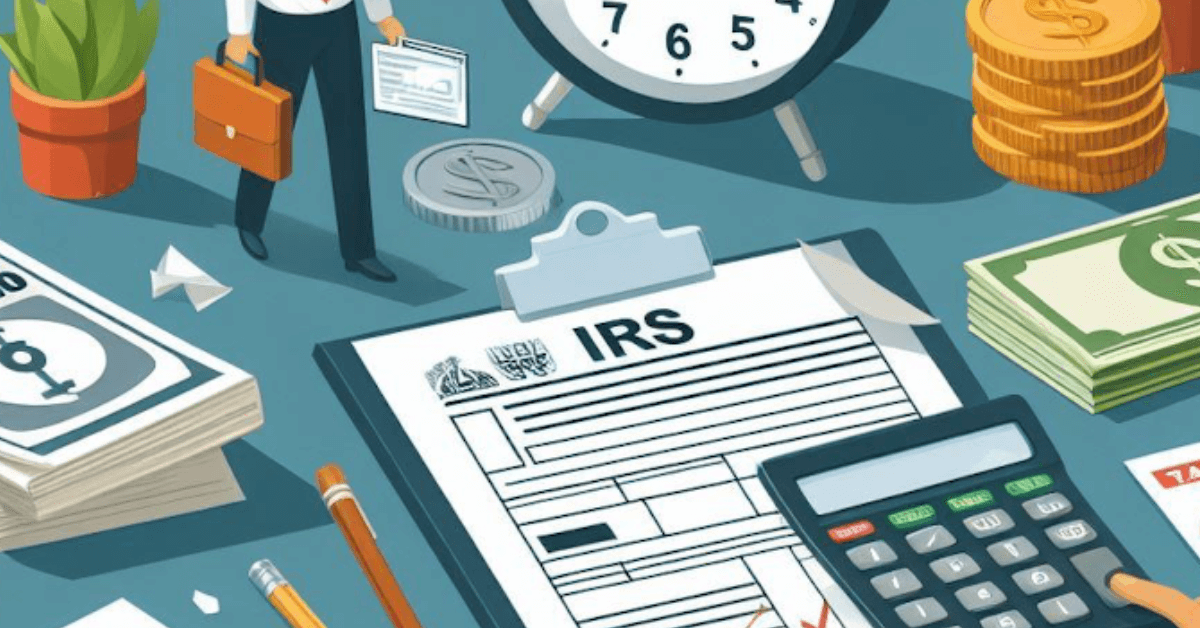
Leave a Reply